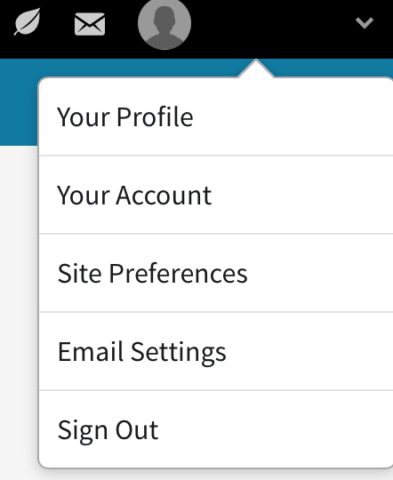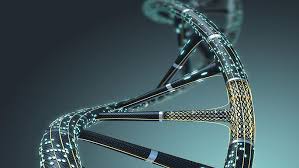
Important Note: Anytime you want to sign in to your Ancestry account, it is best to login using your own personal computer on a secure connection. After going through the login process, you’ll have full access to your raw DNA file. Your genetic data is sensitive information so you should make sure to treat it as such by using a trusted device and doing so in a safe environment.
In this blog post, you’ll learn how to log in to your Ancestry account and access your raw DNA data. Read on to find out what you can do with this information.
To get access to your Ancestry DNA file, you first need to login to your Ancestry account.
Head over to the Ancestry website and look for the ‘sign-in’ button on the top right corner. After you click that button, you should be redirected to the Ancestry login page.
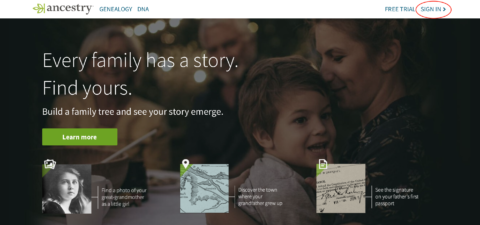
Step 2: Enter your Ancestry login information
Once you get to the Ancestry login page, you’ll be asked for the email that you used to set up your Ancestry account, as well as the password.
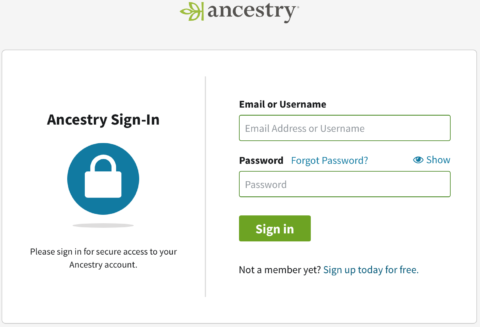
Once you enter that information, you will gain access to your account and be redirected to your Ancestry dashboard.
If you forgot your password, you can request a reset by clicking “Forgot your Password?”
Once you click that, you’ll be asked for the email you used to set up your Ancestry account. Then, instructions will be sent to that email which will provide you with a guide on how to reset your password.
From there, you can follow the instructions, head back to the Ancestry login page, and input your information to access your account.
Step 3: Find your Ancestry Raw DNA File
Once you reach your Ancestry dashboard, you will have access to your genealogy, Ancestry family tree, and more. However, the most valuable information you can gain is contained in your raw DNA file. Luckily, Ancestry has made it easy to download that file, all you have to do is follow these steps.
The first step is to click on the “DNA” tab in the top banner and then click on “Settings” on the right-hand side of your Ancestry dashboard.
On the next page, you’ll see a button that says “DOWNLOAD RAW DNA DATA”.
This is where you’ll be able to get your raw DNA file from Ancestry.
Once you click it, you’ll be required to input your Ancestry login information again to confirm that it’s you. Remember: if you just changed your password, you’ll have to input your new password in order to get access to your DNA file.
Check the disclaimer box which confirms that you know you are responsible for storing, securing, and protecting your Ancestry raw DNA file.
Finally, click “CONFIRM”. Once that’s done, you should get a notification that your raw DNA file has been sent to your email inbox.
Step 4: Check your inbox for an email from Ancestry
You should receive an email from Ancestry that provides you with a link to your raw DNA file. Open the email and click on the “Confirm Data Download” button. If you are not logged into your Ancestry account anymore, you’ll have to repeat Step 2, “Enter your Ancestry login information,” to get access to your dashboard once again.
If you’re still logged in to your Ancestry account, you’ll be sent to a final page that has the button “Download DNA RAW DATA”. Click that button and you’ll get access to your raw genetic data file.
Step 5: Log out of your Ancestry account
After an Ancestry login, don’t forget to sign out of your account. Find the drop-down menu on the top right corner and select the option to sign out.
So, what can you do with all this data?
Step 6: Upload your Ancestry raw DNA file to SelfDecode for free
Your DNA consists of far more than just your ancestry. AncestryDNA uses only a small percentage of your DNA file to give you ancestry information, so there’s still plenty of potential to be unlocked.
When it comes to your health, a company such as SelfDecode could be a good choice to further explore your DNA. SelfDecode helps people take control of their health with supplement, diet, and lifestyle recommendations based on their DNA results. With personalized reports and advanced search tools available instantly online, it allows you to make data-driven health decisions that are the best for your body.
SelfDecode uses cutting-edge AI and machine learning to accurately predict and analyze up to 83 million genetic variants from a typical DNA file such as AncestryDNA’s.
Since you already learned how to log in to Ancestry.com and access your DNA file, you can upload your raw file straight into SelfDecode and get started right away for free.
Questions About SelfDecode
How does SelfDecode decide what health recommendations to give?
At SelfDecode, we look at all the relevant scientific research for a specific topic to determine which recommendations are best for the given topic (e.g. anxiety). Then, we look at your unique genotype to calculate your genetic predisposition for problems in that health area. Finally, we provide you with a prioritized list of recommendations that will help improve your specific gene function AND the general health topic.
How much does SelfDecode cost?
You can get started with SelfDecode for free. If you have access to your Ancestry file, you can upload it to SelfDecode to get access to your personalized health insights and recommendations based on your DNA.
To get unlimited access to all current and future reports, you can sign up for a subscription of SelfDecode and upload your DNA for R$99/year. For users who need a DNA kit, SelfDecode offers two options:
SelfDecode uses predictive algorithms to analyze around 83 million genetic variants (up to 1 million+ per wellness report), giving you the most accurate health & ancestry data based on your genetics.
What are the main tools included with a SelfDecode subscription?
- DNA wellness and traits reports – These comprehensive reports analyze your genes related to a specific wellness issue and give suggestions to help you optimize that health area. Discover your genetic predispositions and learn how to target your genes for better health.
- Unlimited lab analysis – Just because your lab tests are in the “normal” range, it doesn’t always mean your results are optimal. Upload your past lab results to gain access to a database of over 1,500 lab markers with detailed explanations, and track your results with SelfDecode Labs, all included in your free plan.
- Unlimited lifestyle assessments – Use your medical history and lifestyle, combined with other health information, to assess your environmental risk for various health conditions like anxiety, chronic fatigue, and many more.
- Personalized all-in-one supplement formula – Discover a custom supplement formula designed to help you address your health issues based on your genetic variants.
- SNP & Gene Explorer – Search our database of over 83M genes, SNPs, and health conditions.
- Ancestry (Available only with Health + Ancestry Insights) – Get a detailed breakdown of your ancestry with percentages & trace your maternal lineage back through the ages.
What health problems can SelfDecode help solve?
SelfDecode is a tool that helps you make sense of your own health data. SelfDecode analyzes more of your DNA (up to 83 million genetic variants) compared to other companies, and you’ll also get prioritized and personalized health recommendations – while others may be providing you with generalized health insights that might not always work for you.
That’s why you can use SelfDecode to improve practically any health issue that you’re experiencing. When you combine the data in your genes, lab results and environment, with an accessible way to understand them, you’ll be able to reach levels of health optimization and achieve ease in your lifestyle that you never thought possible.
Now that you learned how to login to Ancestry and download your raw data, you can upload your DNA file to SelfDecode to get started optimizing your health.
Learn More
Here you learned a step-by-step of how to login to your Ancestry account and download your raw DNA file. If you’re interested in genetic testing, you can find out more information in our comprehensive reviews:
- SelfDecode – A DNA analysis service that offers detailed reports with personalized health recommendations and a variety of tools aimed at optimizing one’s well-being.
- Ancestry – DNA testing for ancestry.
- How to access your DNA file with 23andMe