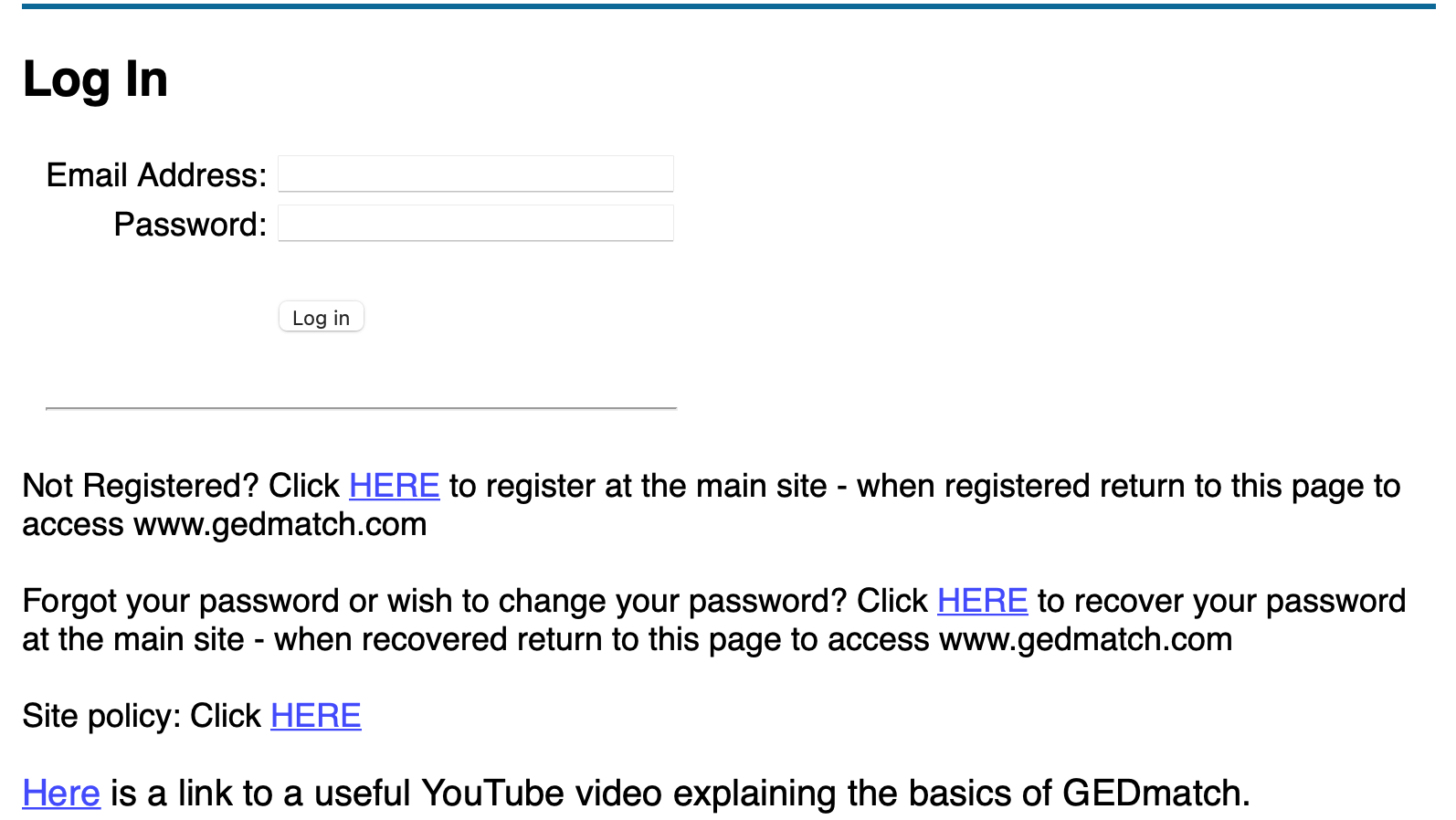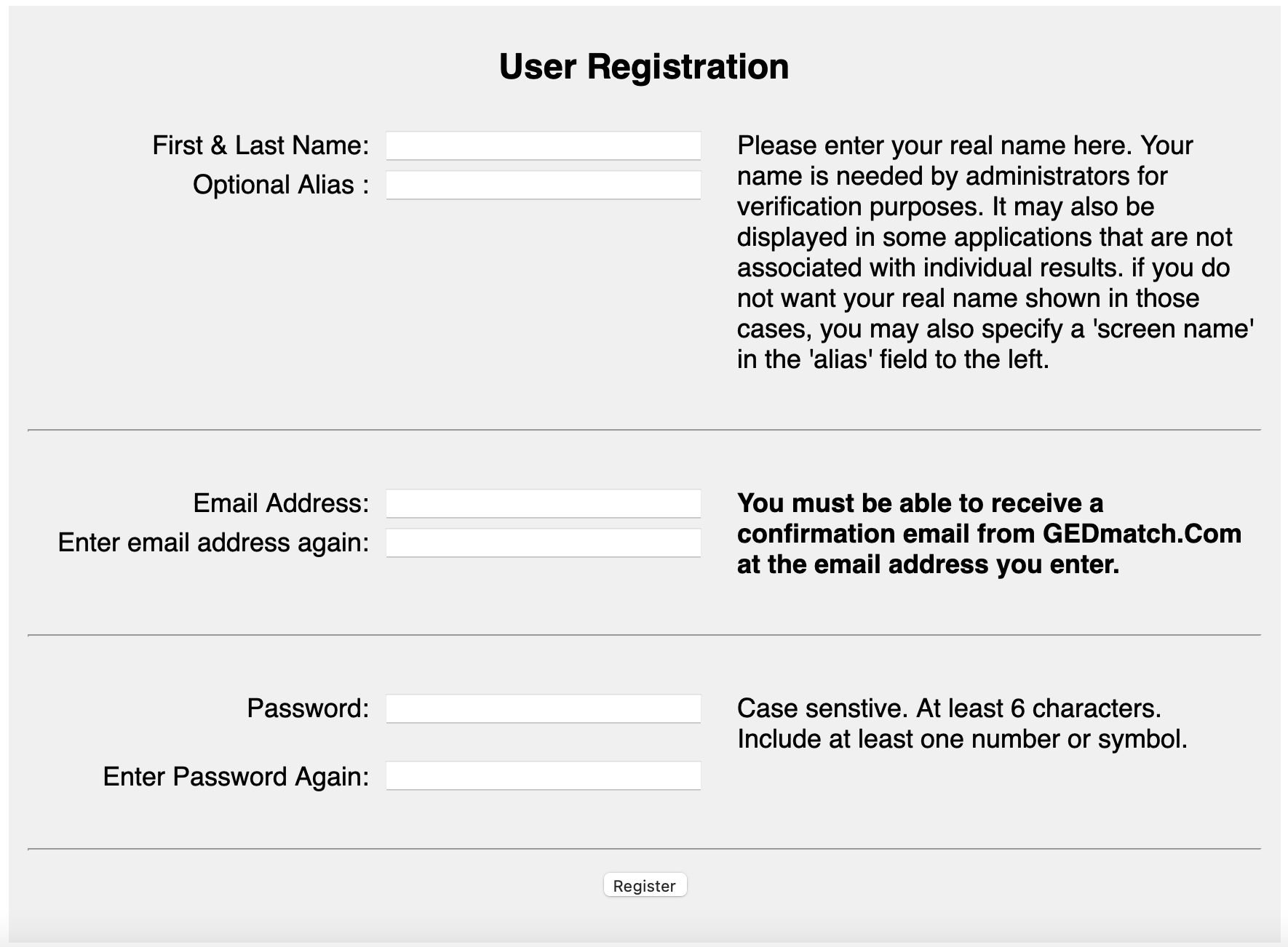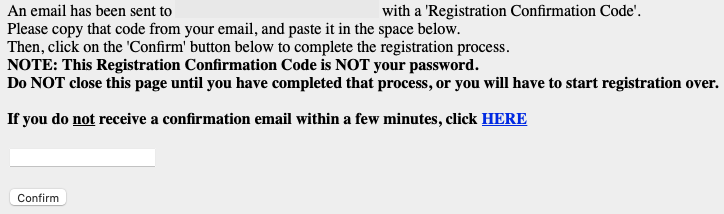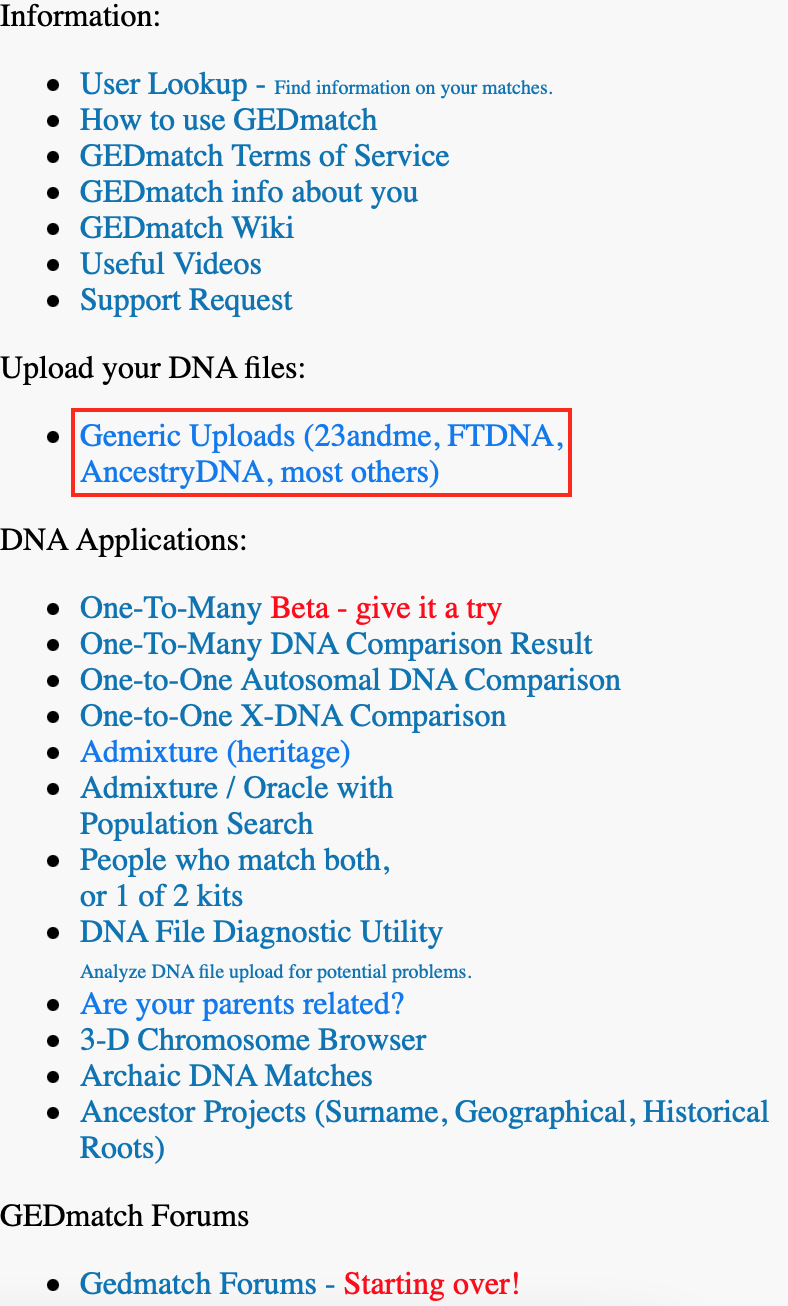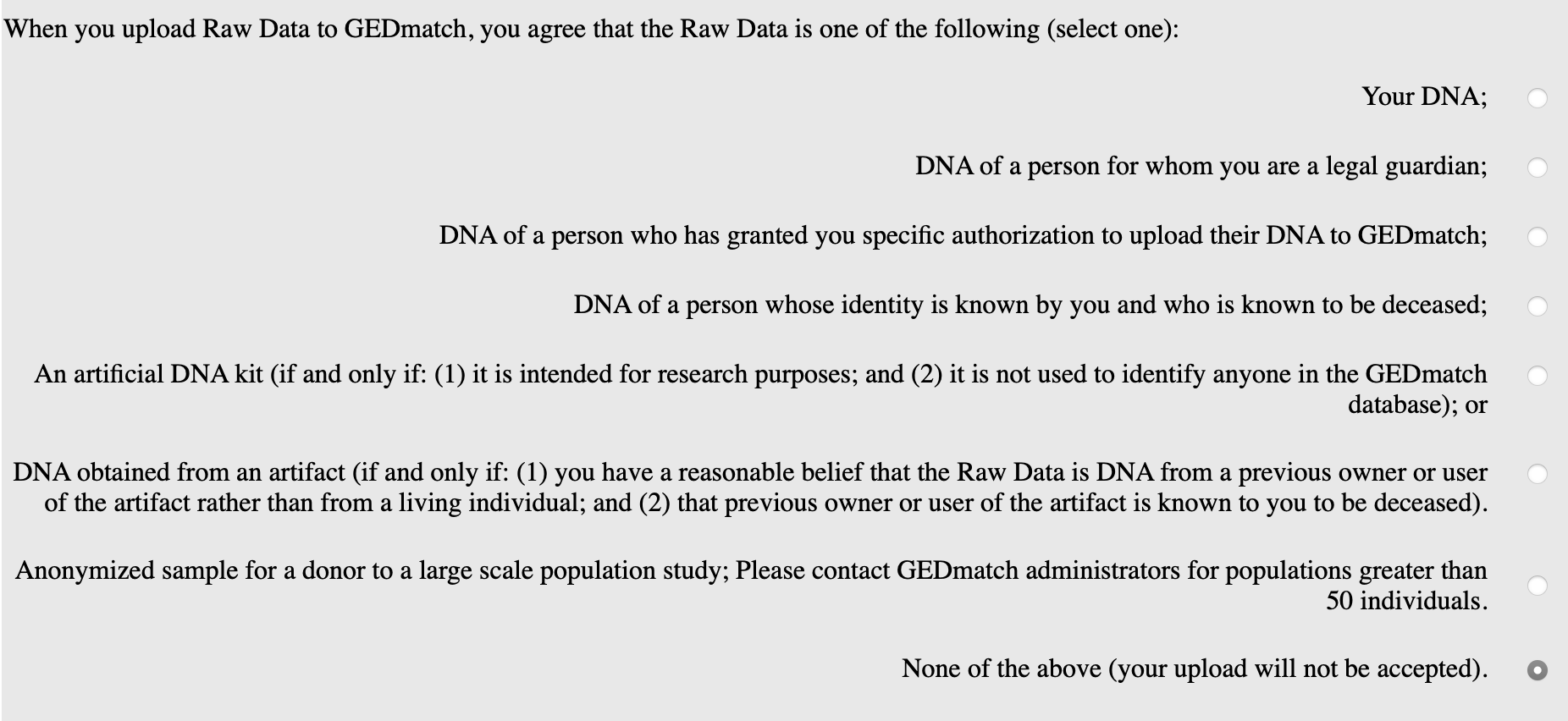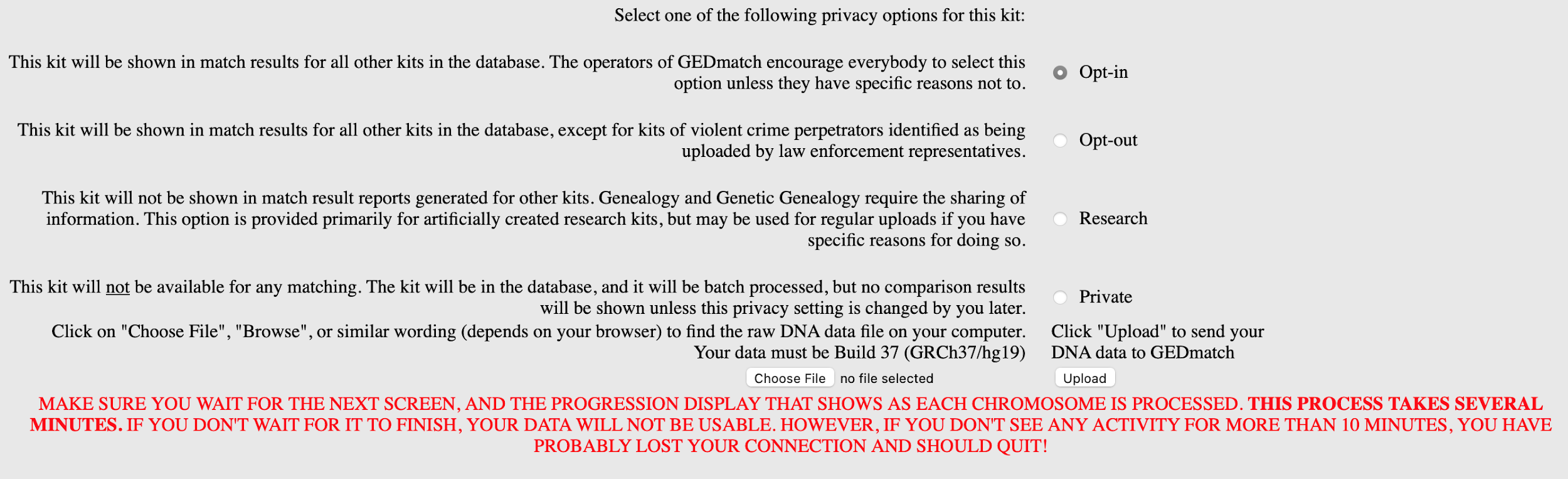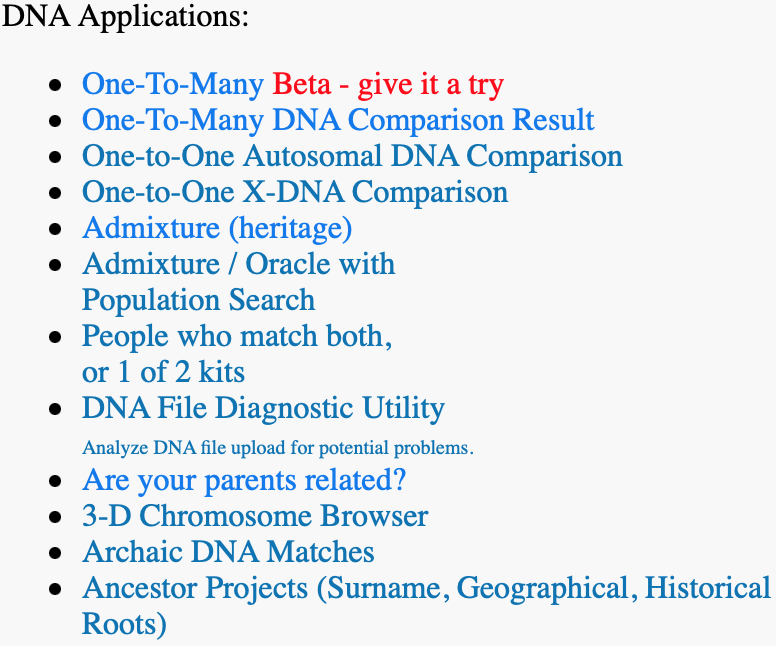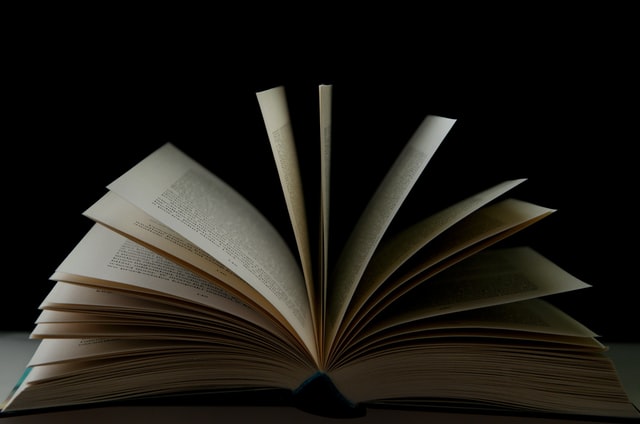
GEDmatch is a free tool that allows you to further explore your genetics and discover more about your past. But, how does this website work? Read on for a complete GEDmatch guide on how to navigate this website.
About GEDmatch
GEDmatch is a DNA analysis tool founded in 2010 that allows people to explore their genetic genealogy by using their raw DNA data from other DNA providers. The company started as an open-source database to help people find other relatives and now has over 1.4 million users.
GEDmatch was acquired by the forensic genomics company Verogen in 2019, which raised some privacy concerns. To learn more, check out our comprehensive GEDmatch review.
Is GEDmatch safe?
When uploading your DNA file to GEDmatch, you’ll be able to use an alias to hide your real name, which is good if you wish to keep your identity concealed. However, your profile and DNA information will be visible to other users by default. If you want to keep your data private, you’ll need to specifically change your privacy settings.
It’s worth noting that many law enforcement agencies have used GEDmatch to guide their investigations and identify criminals, one of the most famous ones being the Golden State Killer, caught decades later by using DNA evidence.
In 2020, GEDmatch confirmed that they had a security breach where users had their privacy settings changed without their permission, making their DNA data readily available to law enforcement without their consent.
So, if you’re not comfortable with law enforcement agencies having access to your genetic information, you might want to stay clear of this company.
GEDmatch guide
GEDmatch can be a complicated tool to use if you’re not familiar with it. In this section, you’ll find a comprehensive GEDmatch guide so you can learn how to use the website from signing up to deleting your DNA data.
How to sign up for GEDmatch
If you’re already a user, you can immediately login once you access the website. For a demonstration of the site, you can view a GEDmatch tutorial on YouTube explaining the basics of GEDmatch, which you can easily access through their homepage.
For those who still aren’t a member, you can register to use the website by providing your name, email address, and choosing a password. GEDmatch also gives you the option of entering an alias if you don’t want your real name appearing on matches.
After you register, you’ll be sent a confirmation email with your code. GEDmatch warns you not to leave the registration page until you have completed this process – you can’t access this page after you exit it and will have to begin the process from the start.
How to upload your raw DNA data
Once you’re logged in to your account, you can find the option to upload DNA files on the right-hand side of your screen.
After you click on ‘Generic Uploads (23andme, FTDNA, AncestryDNA, most others)’, GEDmatch guides you through a series of questions, including who the DNA information you want to upload to your account belongs to. You can enter your own data or data from other people, according to GEDmatch’s guidelines.
Read our tutorial to learn how login to 23andMe to download your raw DNA data. You can also download your DNA file from Ancestry to use on GEDmatch.
You’ll also need to choose who you want to be able to view your DNA data. It’s worth noting that, by default, your DNA kit will appear in any matches on the website, including law enforcement. So, if you don’t want everyone to have access to your genetic information, make sure to change this setting according to your preferences.
Once your upload is completed, you’ll be assigned a kit number, which you can view from your account dashboard.
How to use GEDmatch tools
Under the tab ‘DNA Applications’ on the right side of your screen, you’ll find a variety of tools that can help you further explore your genetics. You’ll need your DNA kit number and the number of the kits to which you wish to compare your results if you want to access these tools.
The One-To-Many DNA Comparison Result tool, for example, will help you look for matches in the database. Keep in mind that DNA matches you find on GEDmatch may not be your actual relatives because the company allows users to upload files from other people in certain cases.
As the website becomes more familiar to you and you learn how to read your GEDmatch results, you can start using more advanced tools like Admixture, 3D Chromosome Browser, and many others.
How to delete your data from GEDmatch
Deleting your DNA data from GEDmatch is simple, but if you have more than one kit uploaded, you’ll need to delete them one by one.
On your account page, you’ll need to click on the pencil icon next to your kit number, after which GEDmatch guides you to another page. Here, you can click on the ‘Kit Removal’ tab, where you’ll be prompted to enter your password before deleting your information.
After you confirm that you want to delete the kit from your account, your DNA data will no longer show up as a match to other users, and you’ll no longer be able to use this kit with the tools available on the website.
What else can you do with your DNA data?
There are many things you can do with your raw DNA data. Besides ancestry, your genes can give you a lot of information on your health and overall well-being.
Companies such as SelfDecode allow you to upload your DNA file to help you understand how your genetics can affect your health. SelfDecode offers over 30 DNA Wellness Reports that give prioritized and personalized diet, lifestyle, and supplement recommendations aimed at improving your well-being.
What’s more, with SelfDecode you’ll receive an analysis of up to 83 million genetic variants from your typical DNA file.
Even if you had your DNA tested for ancestry, you can still use this data to get health insights. There are many services that allow you to upload raw DNA data to get access to health information.
Takeaway
Understanding GEDmatch can be an uphill task if you’re just beginning to delve into the world of genetic genealogy. This GEDmatch guide can help you get started using the site, but there are many tools there that will require some dedication on your part before you become proficient.
Another thing to consider before uploading your data to this website is that law enforcement agencies have easy access to this database. If you don’t want your information available for them to see, be sure to opt-out when you sign up.
As a free service, there are definitely benefits to using this tool. Hopefully this GEDmatch guide helped you understand more about the servide. Yes, they offer valuable features that can help you find relatives and grow your family tree. But first, you should ask yourself, are you willing to compromise on your privacy?