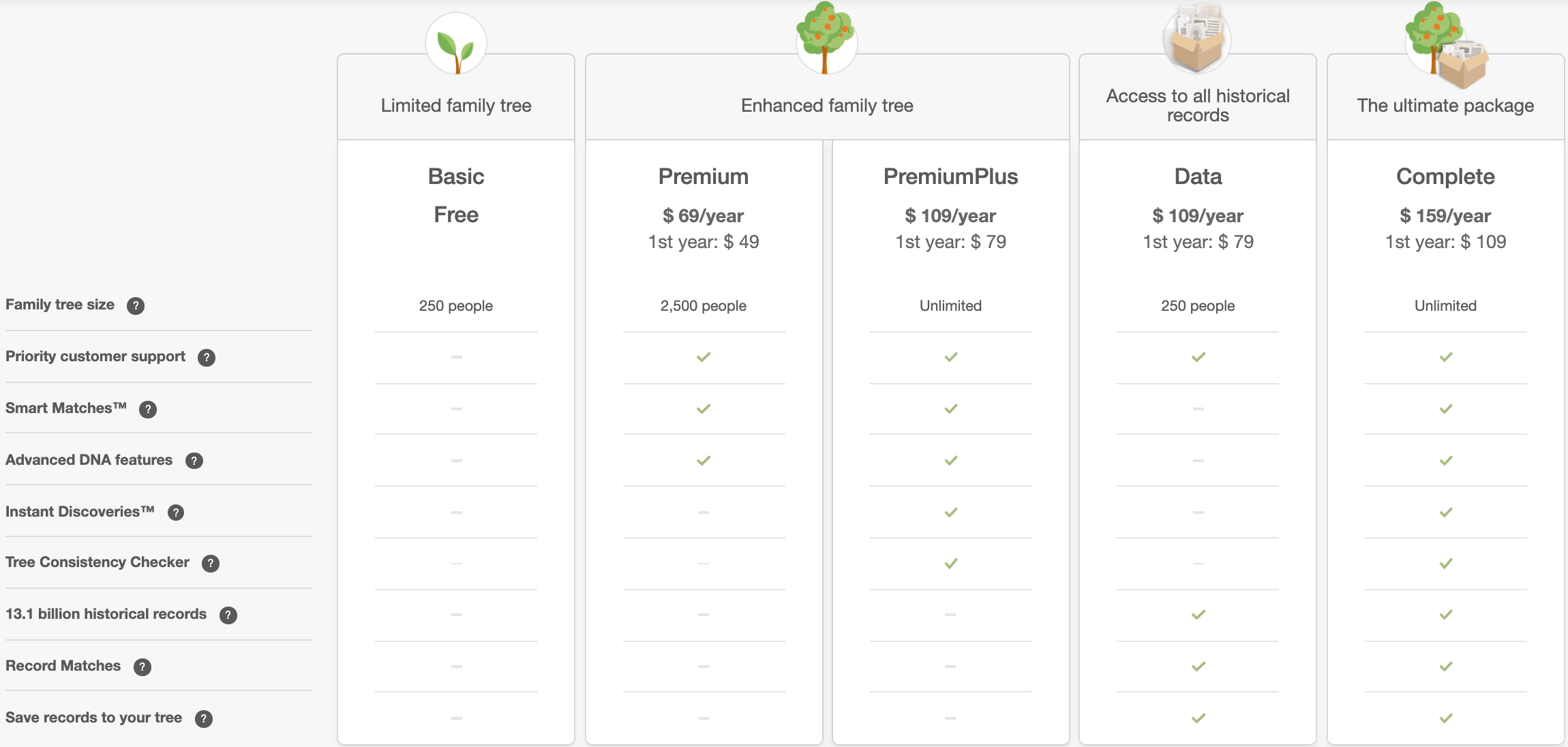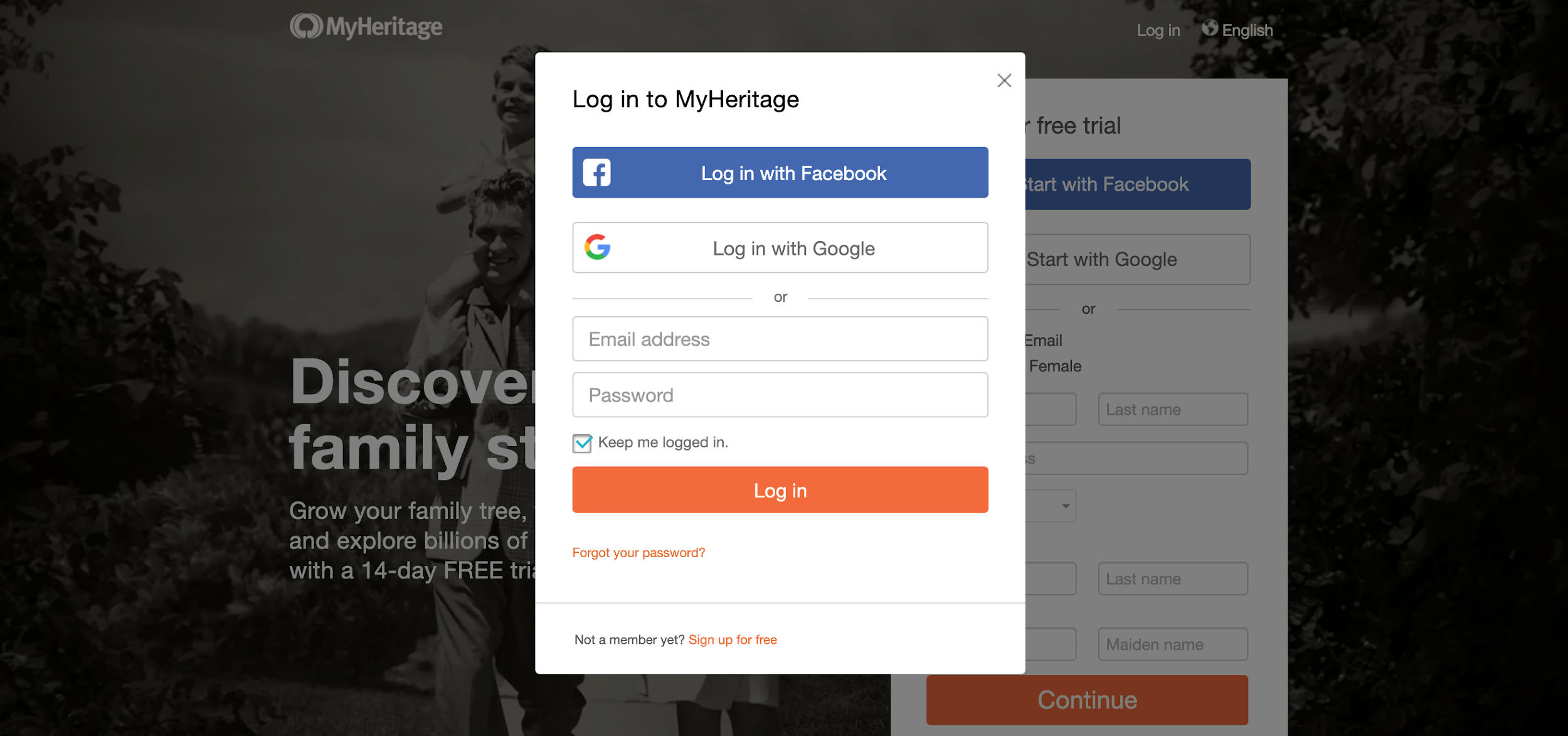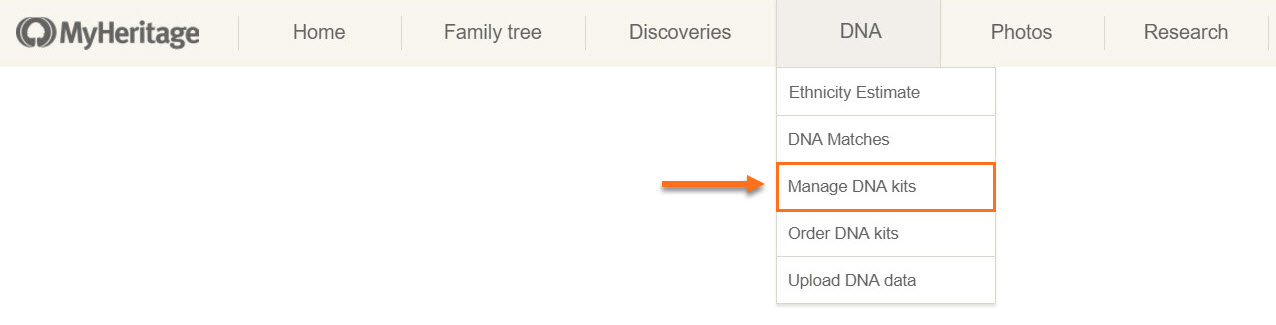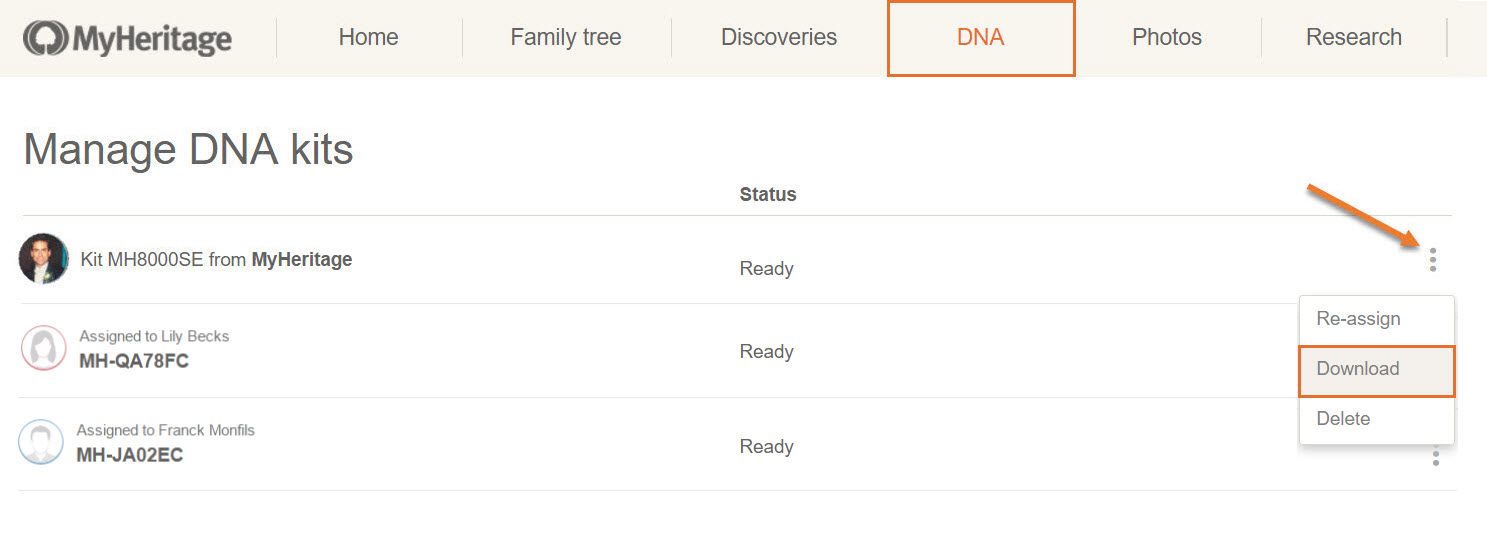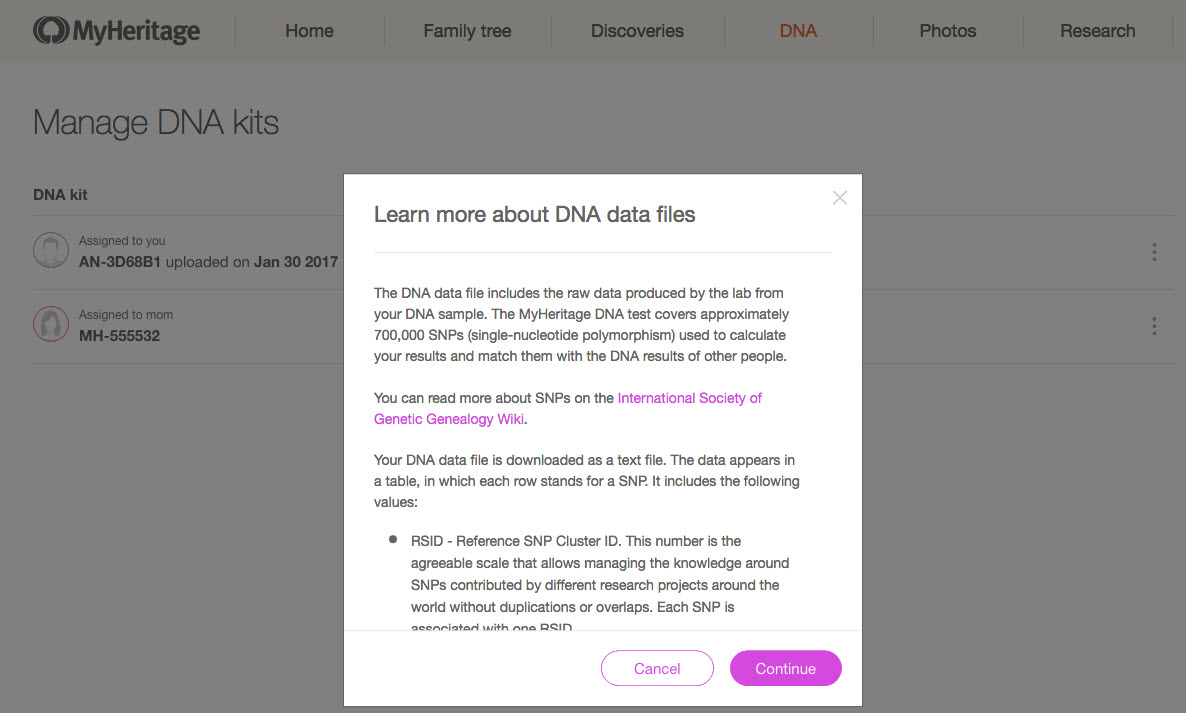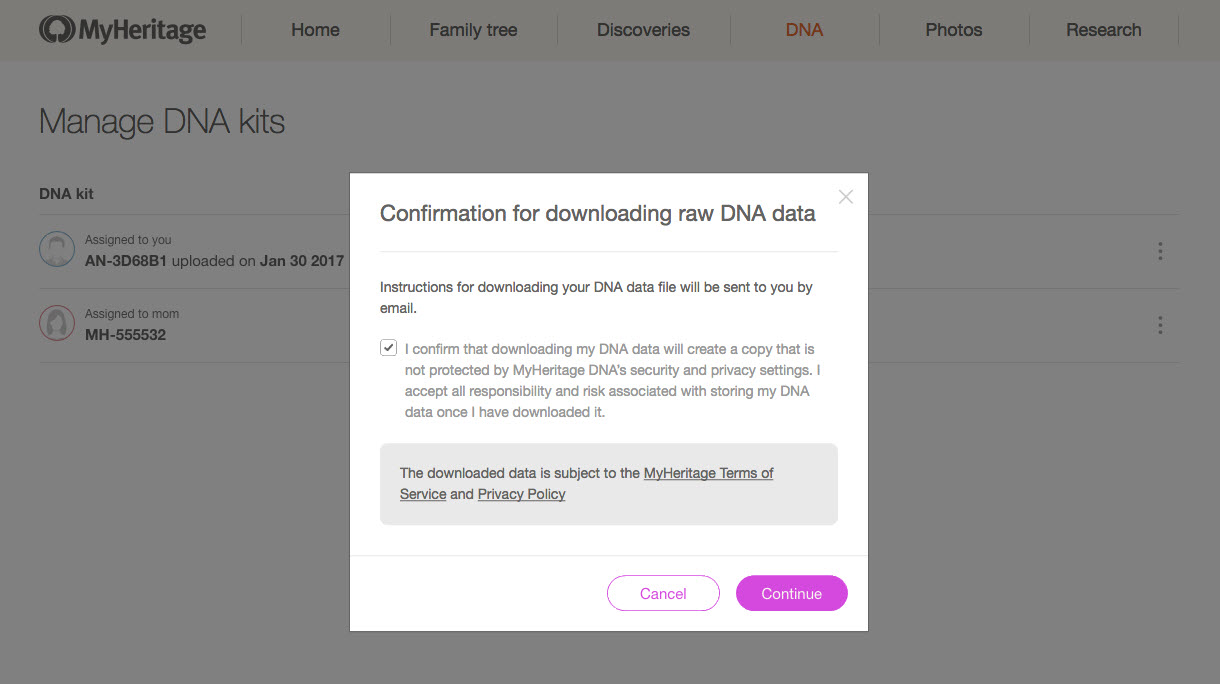MyHeritage can help you grow your family tree by providing you with DNA matches, but what else can you do with your MyHeritage results? Read on to find out how you can use your My Heritage login information to access and download your DNA files.
What to expect from your MyHeritage results
MyHeritage’s primary offering is their family tree builder and genetic genealogy services. You can build your family tree and upload your raw DNA data from 23andMe, AncestryDNA, and FamilyTreeDNA to receive your DNA matches for free.
If you want access to other features such as ethnicity estimates and chromosome browser, you’ll need to either purchase a DNA test from the company ($79) or choose a subscription plan ($69 to $159/year). Access to their vast historical database is only available with the more expensive plans.
Despite offering DNA testing for health, MyHeritage is very limited when it comes to recommendations. If you’re interested in truly personalized health advice to help you counteract the negative effects of your genes, you’ll need to look elsewhere.
Nevertheless, if you choose to get a DNA test from MyHeritage, you’ll have access to your raw DNA data at any time for no additional cost.
My Heritage login: How to download your raw data
In this section, you’ll learn how to use your My Heritage login information to access your account and download your raw DNA data.
To access your MyHeritage raw data, you must first sign in to your account.
On the MyHeritage website, you should find the My Heritage login button on the upper right corner of your screen.
If you don’t already have an account, you can create one from the homepage by entering your first and last name, email address, year of birth, and your parents’ names.
Step 2: Enter your My Heritage login information
After you click on ‘Log in’, a pop-up window will appear for you to enter your My Heritage login information.
If you don’t remember your password, just click on ‘Forgot your password?’ on the bottom. You’ll be prompted to enter the email address you used to set up your account. MyHeritage will then send you an email with a link to set a new password.
Step 3: Find your MyHeritage raw data
Once you’re logged in to your account, you’ll see a navigation bar on the top of your screen. Find the DNA tab and hover your cursor over it to access the dropdown menu.
Click on the option ‘Manage DNA kits’. MyHeritage will redirect you to the relevant page where you can manage your results.
Step 4: Download your MyHeritage raw data
On the ‘Manage DNA kits’ page, you’ll find the option to download your MyHeritage raw data by clicking on the three dots on the right side of your screen. After you click on them, select the option to download.
A pop-up will appear on your screen informing you about the DNA file you’re about to download. After you read this information, click on ‘Continue’.
Next, MyHeritage will notify you that the downloaded data is subjected to their Terms of Service and Privacy Policy. After you mark the checkbox acknowledging that you understand that your downloaded data is not protected by the company’s security settings, you can click on continue.
You’ll receive an email with instructions on how to proceed. MyHeritage asks you to confirm your request to download your DNA file by clicking the link in the email.
Note: This link is only valid for 24 hours, so if you don’t use it within this timeframe, you’ll need to restart from Step 1.
Once you click on this link, you’ll be redirected to the website and asked for your password. After you input your My Heritage login information and click on ‘Download’, your file will be saved to your computer.
Keep in mind that raw DNA data files can only be downloaded to your computer. You cannot download it by using your smartphone or tablet.
Step 5: Log out of your MyHeritage account
After a My Heritage login, don’t forget to sign out of your account.
On the top right corner of your screen, you’ll find a dropdown menu under your name. Here, you’ll find the option to log out of your account.
Step 6: Upload your MyHeritage raw DNA file to SelfDecode for free
Your DNA consists of far more than just your ancestry. MyHeritage uses only a small percentage of your DNA file to give you ancestry information, so there’s still plenty of potential to be unlocked.
When it comes to your health, a company such as SelfDecode could be a good choice to further explore your DNA. SelfDecode helps people take control of their health with supplement, diet, and lifestyle recommendations based on their DNA and lab test results. With personalized reports and advanced search tools available instantly online, it allows you to make data-driven health decisions that are the best for your body.
SelfDecode uses cutting-edge AI and machine learning to accurately predict and analyze up to 83 million genetic variants from a typical DNA file such as MyHeritage’s.
Since you already learned how to log in to My Heritage and access your DNA file, you can upload your raw file straight into SelfDecode and get started right away for free.
Questions About SelfDecode
How does SelfDecode decide what health recommendations to give?
At SelfDecode, we look at all the relevant scientific research for a specific topic to determine which recommendations are best for the given topic (e.g. anxiety). Then, we look at your unique genotype to calculate your genetic predisposition for problems in that health area. Finally, we provide you with a prioritized list of recommendations that will help improve your specific gene function AND the general health topic.
How much does SelfDecode cost?
You can get started with SelfDecode for free. If you have access to your My Heritage file, you can upload it to SelfDecode to get access to your personalized health insights and recommendations based on your DNA.
To get unlimited access to all current and future reports, you can sign up for a subscription of SelfDecode and upload your DNA for R$99/year. For users who need a DNA kit, SelfDecode offers two options:
SelfDecode uses predictive algorithms to analyze around 83 million genetic variants (up to 1 million+ per wellness report), giving you the most accurate health & ancestry data based on your genetics.
What are the main tools included with a SelfDecode subscription?
1. DNA wellness and traits reports – These comprehensive reports analyze your genes related to a specific wellness issue and give suggestions to help you optimize that health area. Discover your genetic predispositions and learn how to target your genes for better health.
2. Unlimited lab analysis – Just because your lab tests are in the “normal” range, it doesn’t always mean your results are optimal. Upload your past lab results to gain access to a database of over 1,500 lab markers with detailed explanations, and track your results with SelfDecode Labs, all included in your free plan.
3. Unlimited lifestyle assessments – Use your medical history and lifestyle, combined with other health information, to assess your environmental risk for various health conditions like anxiety, chronic fatigue, and many more.
4. Personalized all-in-one supplement formula – Discover a custom supplement formula designed to help you address your health issues based on your genetic variants.
5. SNP & Gene Explorer – Search our database of over 83M genes, SNPs, and health conditions.
6. Ancestry (Available only with Health + Ancestry Insights) – Get a detailed breakdown of your ancestry with percentages & trace your maternal lineage back through the ages
What health problems can SelfDecode help solve?
SelfDecode is a tool that helps you make sense of your own health data. SelfDecode analyzes more of your DNA (83 million genetic variants) compared to other companies, and you’ll also get prioritized and personalized health recommendations – while others may be providing you with generalized health insights that might not always work for you.
That’s why you can use SelfDecode to improve practically any health issue that you’re experiencing. When you combine the data in your genes, lab results and environment, with an accessible way to understand them, you’ll be able to reach levels of health optimization and achieve ease in your lifestyle that you never thought possible.
Takeaway: How to use your My Heritage login information to download your raw data
After learning how to use your My Heritage login information to access your account and download your raw DNA file, you can use your genetic data to discover more about yourself, your health, and your ancestry.
For more insights on your health that come with truly personalized recommendations on how you can target your genes, you really can’t go wrong with an option such as SelfDecode. Upload your DNA for free to get started.
Related
- 23andMe Login: How to access your DNA file
- Ancestry Login: How to access your DNA file
- FTDNA Login: How To Access Your FTDNA Raw Data
- Top 10 Sites To Upload Your Raw DNA Data