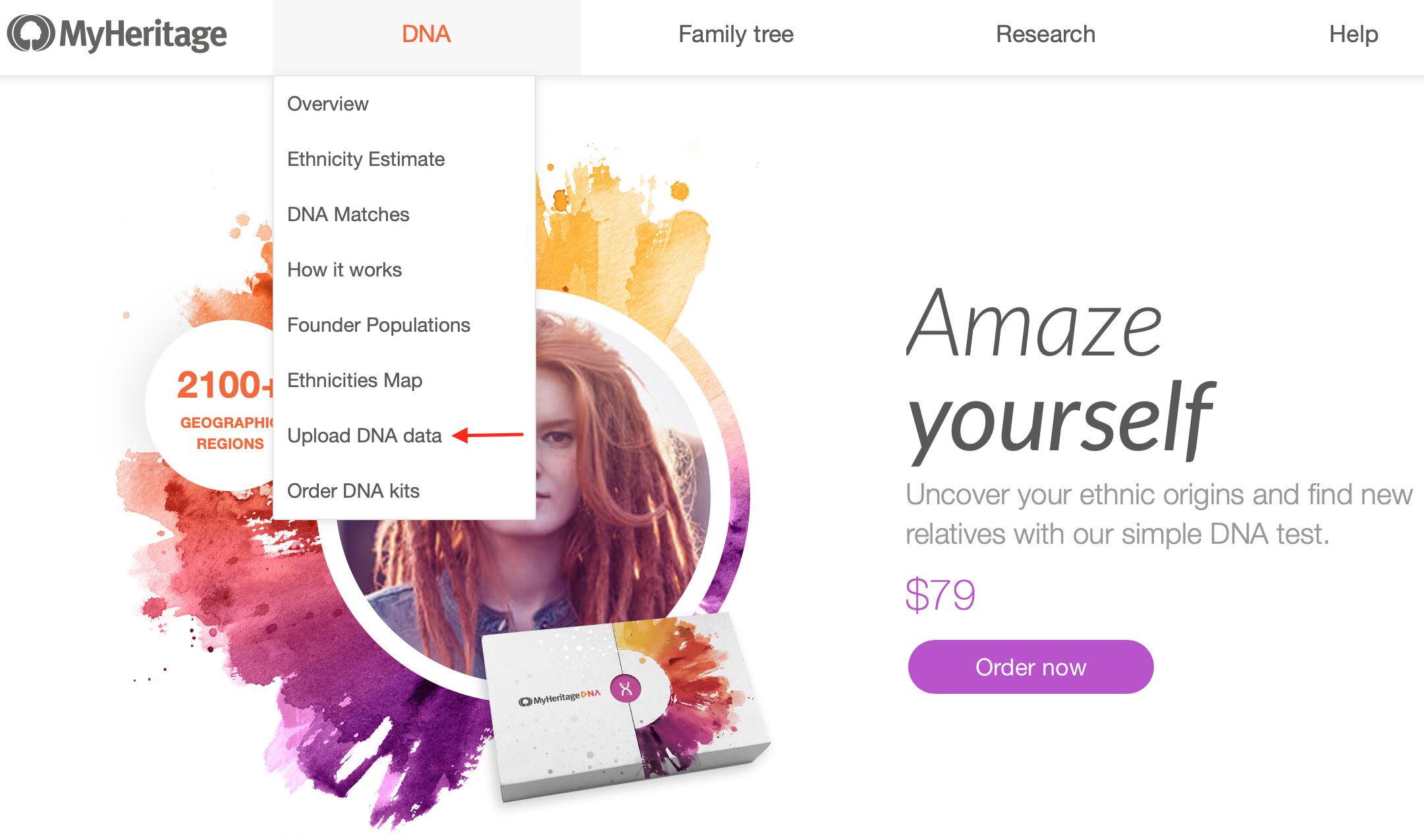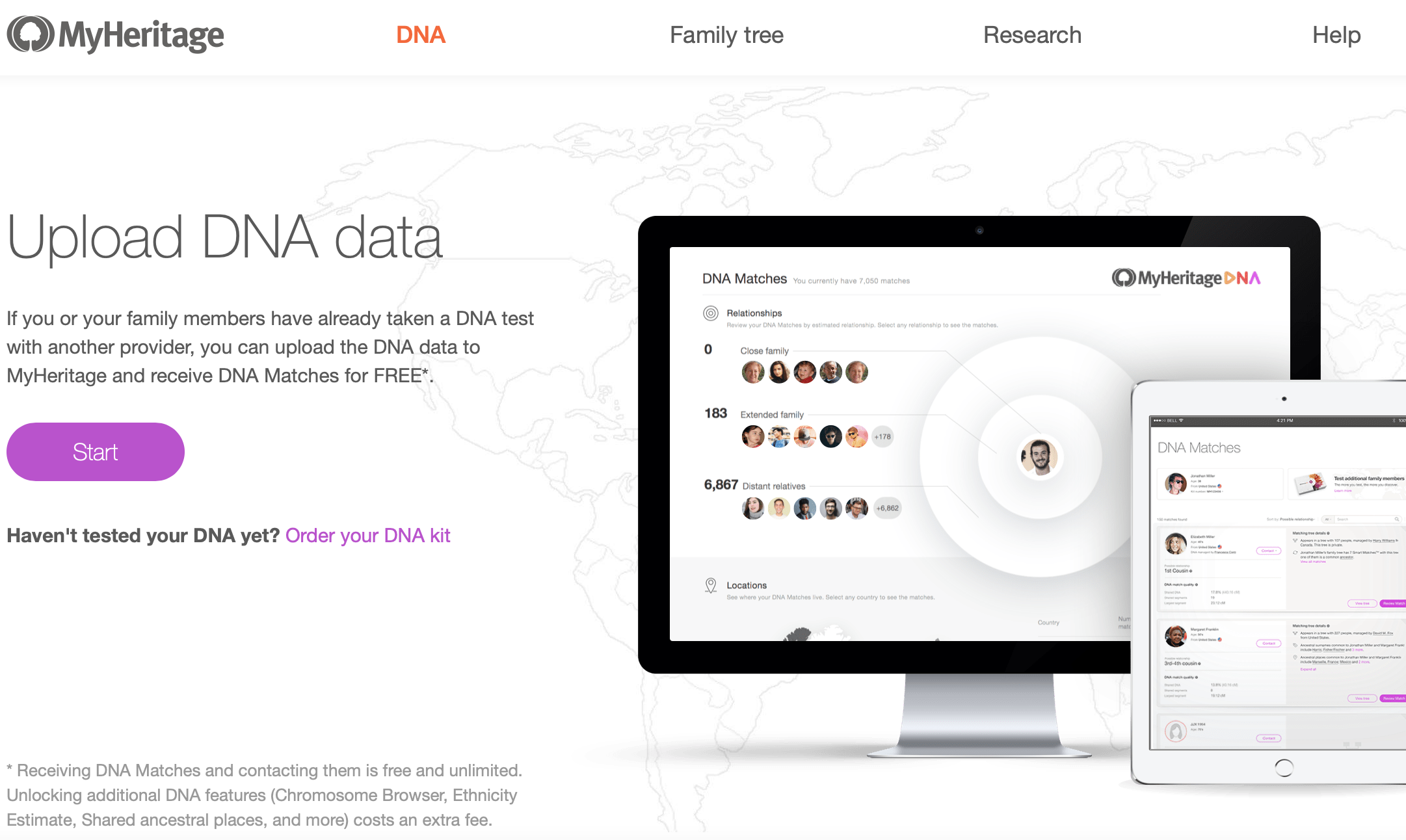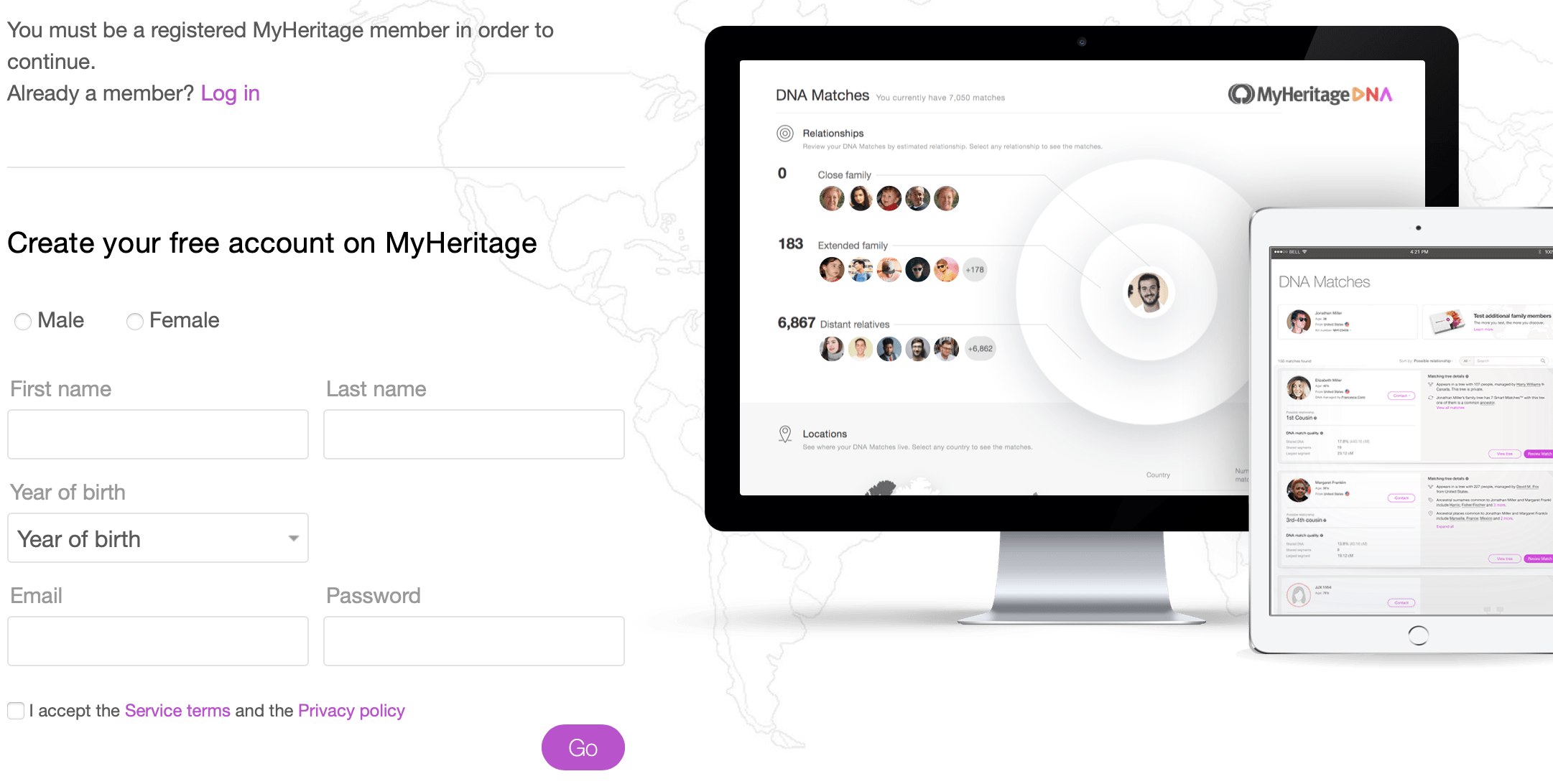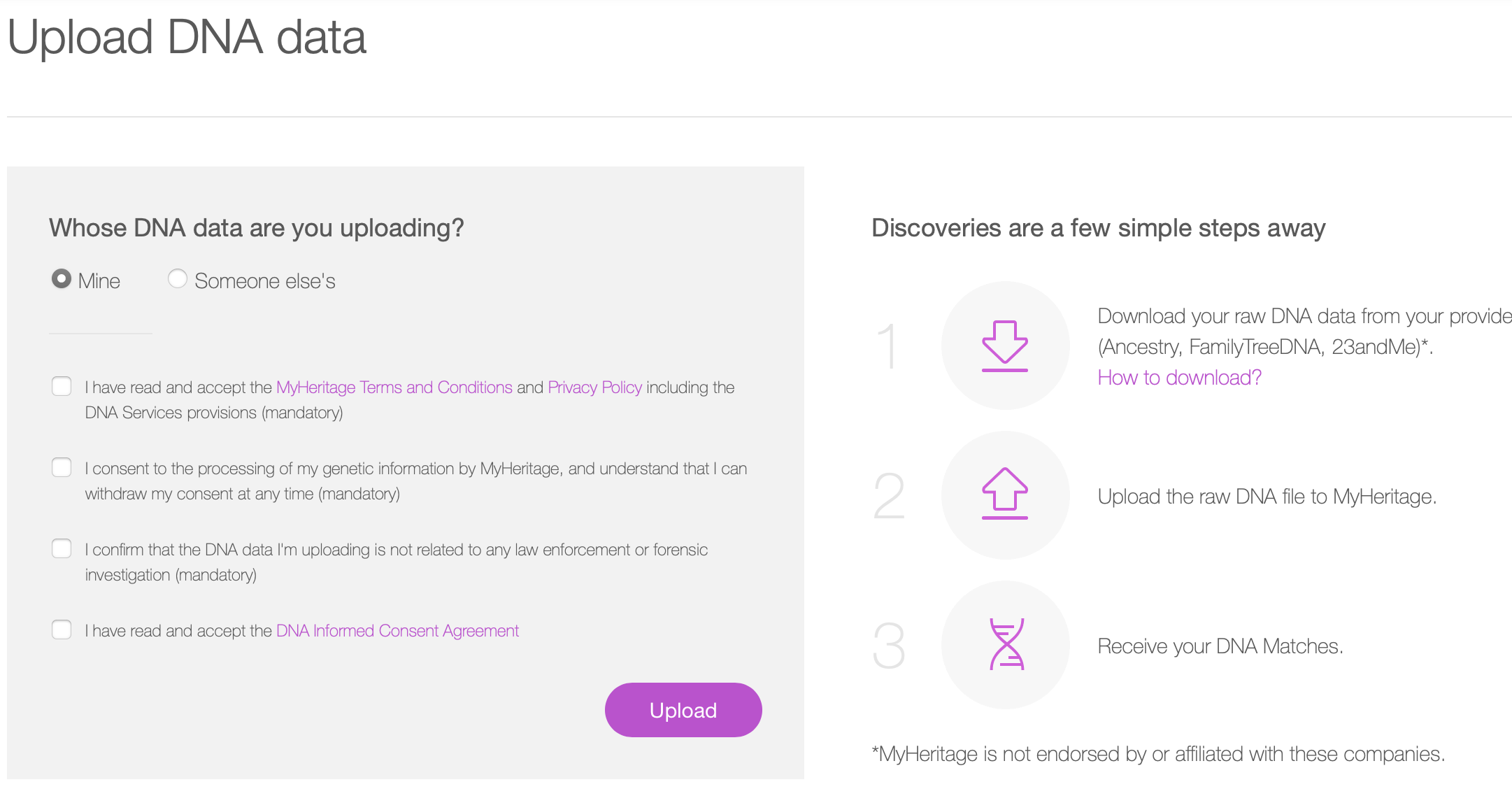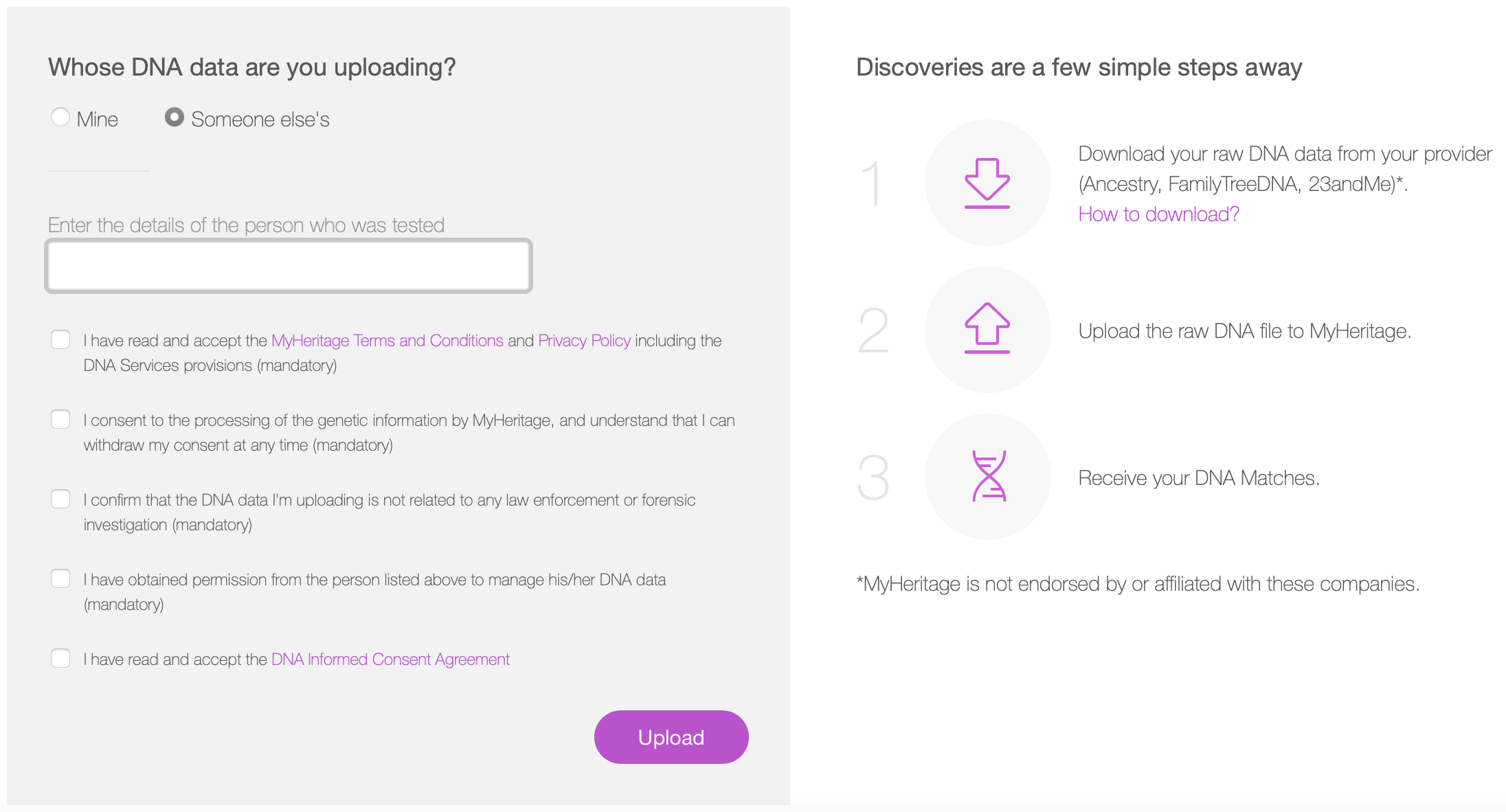MyHeritage can offer you more information based on your raw DNA data, but what exactly will you be getting? Read on to learn how to upload DNA to My Heritage and what you can expect from your results.
About MyHeritage
MyHeritage is a genetic genealogy company founded in 2003 and is headquartered in Israel. Their primary offering is the family tree builder. It was only in 2016 that they released their DNA testing kit, MyHeritage DNA.
Currently, MyHeritage boasts an extensive historical database of over 10 billion entries. You can read our comprehensive MyHeritage review to learn more about this company.
Which DNA formats can you upload to My Heritage?
Currently, you can upload your autosomal DNA test results from the following providers:
- FamilyTreeDNA
- Living DNA
- AncestryDNA
- 23andMe
You can’t upload DNA to My Heritage if your raw data file from Living DNA was generated after October 2018 because of changes in some of their raw data parameters.
How to upload DNA to My Heritage
In this section, you’ll learn step-by-step how to upload DNA to My Heritage.
Step 1: Access MyHeritage’s website
Before you upload DNA to My Heritage, you’ll first need to access the website. Head over to myheritage.com/dna to get started.
On the top of your screen, you’ll see a navigation bar. Hover your cursor over the DNA tab to find the option to upload DNA data.
After you click on ‘Upload DNA data’, you’ll be redirected to the relevant page.
Step 2: Click on ‘Start’ to upload DNA to My Heritage
Once you’re on the page, click on the Start button.
Keep in mind that if you upload DNA to My Heritage, you’ll only receive your DNA matches for free. For access to other features, you’ll need to pay an extra fee.
Step 3: Log in or create an account
Before you can upload DNA to My Heritage, you’ll be asked to create a free account by providing your first and last name, gender, year of birth, and email address.
If you’re already a member, you can click on ‘Log in’ and enter your information.
Step 4: Specify whose DNA you’re uploading to My Heritage
Next, you’ll be asked to specify whose DNA you want to upload to My Heritage.
If it’s your own, you’ll need to mark all the checkboxes presented to you, including that you confirm you have read the Terms and Conditions and Privacy Policy, and that the DNA you’re uploading is not related to any law enforcement or forensic investigation.
If you want to upload DNA to My Heritage that belongs to someone else, you’ll need to provide the details of the person tested and confirm that you have obtained their permission to manage their DNA data, in addition to the other conditions set by the company.
Step 5: Choose a DNA file to upload
After you check all the boxes required by MyHeritage, you can click on the Upload button. Then, you will need to browse your computer to find the raw data file you wish to upload and click on ‘Choose for Upload’.
While you wait for your file to be processed, MyHeritage warns you not to close your browser. You’ll receive a confirmation message after your file has been uploaded successfully.
You can choose if you want to want to upload more files (yours or someone else’s) or go to the ‘Manage DNA kits’ page to check on the status of your kit(s).
What to expect after you upload DNA to My Heritage?
After you upload DNA to My Heritage, you’ll get your DNA matches within a few days, sometimes as fast as 24 hours. This service is available to you for free.
For access to advanced DNA features such as Ethnicity Estimate and Chromosome Browser, you’ll need to pay a one-time fee of $29. If you already have a subscription, you can access these tools at no additional cost.
If you upload DNA to My Heritage, you won’t have the option to upgrade to receive health insights. These reports are only available if you purchase a MyHeritage DNA kit, so if you’re looking to improve your overall well-being by using your raw DNA data, you’ll need to look elsewhere.
Is MyHeritage safe?
In 2018, MyHeritage reported a security breach that leaked the data of over 92 million users. The breach took place a year prior, in 2017, and consisted of users’ email addresses and hashed passwords.
The company maintains that no DNA data or any other data was compromised and that the intrusion was limited to email addresses.
In response to the breach, MyHeritage has implemented two-factor authentication to improve their security measures.
What else can you do with your raw data?
If you want to find more DNA matches by using your raw genetic file, then uploading your DNA to My Heritage might be the way to go. You’ll be able to find and connect with your potential new relatives for free.
If you want more information on your health, however, you cannot upload DNA to My Heritage to get it. The company only offers health reports to those who purchase a DNA test with them.
For health insights based on your raw DNA data, you should check out SelfDecode. You can upload your DNA for free to learn your genetic predispositions and personalized recommendations to help you optimize your health.
Unlike other companies that only look at one or two SNPs, SelfDecode uses AI and machine learning to analyze up to 83 million genetic variants from your typical DNA file to give you the most accurate results.
However, if you still haven’t chosen a company to get your DNA tested with and are still considering your options, SelfDecode also offers a DNA kit so you don’t miss out on your core health SNPs. At SelfDecode, your data will never be sold or shared with anyone.
Takeaway
Before you upload DNA to My Heritage, you should try to understand what you’ll be getting. The company offers you free uploads for DNA matches, but access to more advanced features will still require you to pay.
Also, keep in mind that you will get no health insights by uploading your DNA to My Heritage. If you want to know more about your overall well-being based on your raw DNA data, other companies such as SelfDecode can help you achieve your goals. You can upload your DNA for free to SelfDecode to get started.
Related
- What To Do With 23andMe Raw Data
- Ancestry Login: How to access your DNA file
- 23andMe Login: How to access your DNA file
- FTDNA Login: How To Access Your FTDNA Raw Data